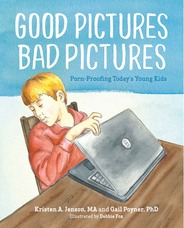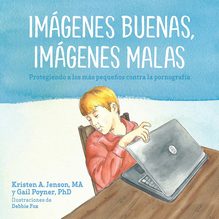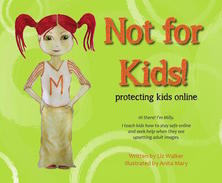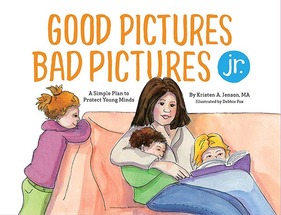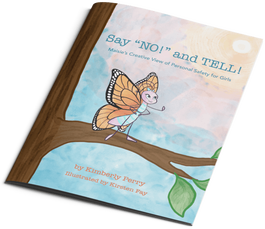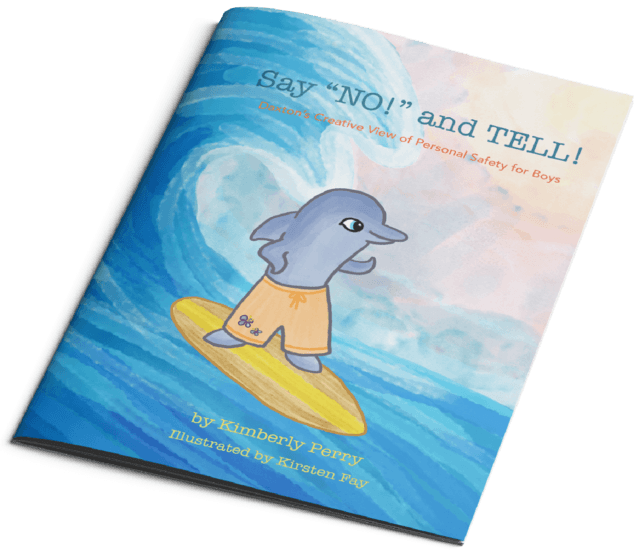Looking after our children is harder than ever as we have to keep watch over them in the real world and the digital world. The #1 way to prevent unsafe habits online and on devices is to have an open and honest communication with your family members. Having a plan in place for device use and when your family member(s) see porn or other explicit content will help with your reaction to what your child(ren) shared with you. If no plan is in place there is a possibility the child(ren) might feel scared and feel they have to hide it from you because of how you might react. That might form unsafe online habits as the child(ren) may continue on in secret and then become addicted.
Offense is the best defense with this issue.
Here are some resources to help with that.
(In no particular order)
Offense is the best defense with this issue.
Here are some resources to help with that.
(In no particular order)
Connect Safely
www.connectsafely.org
Connect Safely has an abundance of resources to help kids and families to stay safe online as well as how to recognize fake information, how to change your privacy settings and devices recommended with parental controls.
Connect Safely also has a pledge that children, teens and parents can sign vowing to make healthy online choices.
Protect Young Minds
www.protectyoungminds.org
A great resource for online safety for kids and families. Go there to get a free copy of Family Media Standards to make healthy decisions about media use together as a family.
Protect Young Minds also has excellent books to help you talk to your child about online safety called Good Pictures, Bad Pictures and Good Pictures, Bad Pictures Jr.
We Stand Guard
www.westandguard.com
Resources to teach safe boundaries and empower children using the Say “NO!” and TELL! method. There is a book for boys and one for girls. You can also do a training for parents and kids using their training workbook and tools.
VidAngel
www.vidangel.com
VidAngel provides a way to skip or mute things you don't want to see or hear in movies and TV shows.
Focus on the Family
www.focusonthefamily.com
Abundant of resources for families dealing with every issue imaginable.
Bark (APP)
www.bark.us
Bark allows parents to monitor their children’s text messages, emails and 24 different social networks for potential safety concerns, so busy parents can save time and gain a piece of mind.
(Research other APPS that provides a similar service)
Educate and Empower Kids
www.educateempowerkids.org
Educate and Empower Kids (EEK) provides resources to parents and educators to encourage deep connection with their kids through media education, meaningful family communication and intentional parenting. They believe this must be done by teaching digital citizenship, media literacy, and healthy sexuality education—including education about the dangers of online pornography.
Culture Reframed
www.culturereframed.org
Excellent tools and education for parents and children to discuss and act on plans made for online safety. (Parents Program)
Fight the New Drug
www.fightthenewdrug.org
Fight the New Drug is a non-religious and non-legislative organization that exists to provide individuals the opportunity to make an informed decision regarding pornography by raising awareness on its harmful effects using only science, facts, and personal accounts.
Filters and Parental Controls for WiFi and devices:
Covenant Eyes
www.covenanteyes.com
Internet filter for every device/TV you own.
It is not a matter of if, but when, your child sees pornography. What are you doing to protect them online? Learn what safeguards to put in place, and prepare yourself to have crucial conversations about Internet use with your kids. (monthly payment)
Fortify
www.fortifyprogram.org
Accountability and filters on all of your devices and electronics to restrict access to porn sites and other harmful images. (monthly payment)
Circle with Disney (subscription)
In home device that filters all wired and wireless devices at home. Parental controls and monitoring for each individual device. Find it at Amazon or Best Buy
Google SafeSearch (free)
www.google.com/preferences
You can filter explicit search results on Google, like pornography, using the SafeSearch setting. SafeSearch isn’t 100% accurate, but it helps you avoid explicit content.
You can use SafeSearch as a parental control to help protect children from inappropriate search results on your phone, tablet, or computer.
When SafeSearch is on, it helps block explicit images, videos, and websites from Google Search results.
Safe Search Kids powered by Google
www.safesearchkids.com
A website for safe searching of images, videos, text. No explicit content! Other resources available there as well. A GREAT resource!
Kidzsearch (www.kidzsearch.com) is also connected with this web address. It is a safe search engine for kids.
Google Wifi Router
Rest a little easier with Google Wifi’s site blocking feature. Automatically block millions of sexually explicit websites from your kids’ devices with Google’s SafeSearch technology.
To set up site blocking:
Xfinity Parental Controls:
www.parents.xfinity.com
Manage internet, TV controls and mobile controls through step by step instructions.
Xfinity xFi app allows you to manage every device on your network. Pause and put time limits on WiFi.
Verizon Parental Controls:
www.verizon.com and search for parental controls
Your Verizon router comes with parental controls designed to allow control of Internet access on all devices connected to your home network. Set up parental controls via My Verizon or My Fios app.
iPhone Parental Controls:
www.support.apple.com
If your kids have an iPhone, be sure to set up the iPhone parental controls that are already on the phone. You can restrict apps, content types, privacy settings, cellular data use, and more.
Android Parental Controls:
https://families.google/familylink/
With the free Google Family Link app, you can restrict apps, manage SafeSearch, control app permissions, set screen time limits, see the phone location, and more.
Be sure to check and see if the router you use has filtering available. It most likely does.
Enable your device's built-in filtering and parental controls. Call the company's customer assistance line if needed.
www.connectsafely.org
Connect Safely has an abundance of resources to help kids and families to stay safe online as well as how to recognize fake information, how to change your privacy settings and devices recommended with parental controls.
Connect Safely also has a pledge that children, teens and parents can sign vowing to make healthy online choices.
Protect Young Minds
www.protectyoungminds.org
A great resource for online safety for kids and families. Go there to get a free copy of Family Media Standards to make healthy decisions about media use together as a family.
Protect Young Minds also has excellent books to help you talk to your child about online safety called Good Pictures, Bad Pictures and Good Pictures, Bad Pictures Jr.
We Stand Guard
www.westandguard.com
Resources to teach safe boundaries and empower children using the Say “NO!” and TELL! method. There is a book for boys and one for girls. You can also do a training for parents and kids using their training workbook and tools.
VidAngel
www.vidangel.com
VidAngel provides a way to skip or mute things you don't want to see or hear in movies and TV shows.
Focus on the Family
www.focusonthefamily.com
Abundant of resources for families dealing with every issue imaginable.
Bark (APP)
www.bark.us
Bark allows parents to monitor their children’s text messages, emails and 24 different social networks for potential safety concerns, so busy parents can save time and gain a piece of mind.
(Research other APPS that provides a similar service)
Educate and Empower Kids
www.educateempowerkids.org
Educate and Empower Kids (EEK) provides resources to parents and educators to encourage deep connection with their kids through media education, meaningful family communication and intentional parenting. They believe this must be done by teaching digital citizenship, media literacy, and healthy sexuality education—including education about the dangers of online pornography.
Culture Reframed
www.culturereframed.org
Excellent tools and education for parents and children to discuss and act on plans made for online safety. (Parents Program)
Fight the New Drug
www.fightthenewdrug.org
Fight the New Drug is a non-religious and non-legislative organization that exists to provide individuals the opportunity to make an informed decision regarding pornography by raising awareness on its harmful effects using only science, facts, and personal accounts.
Filters and Parental Controls for WiFi and devices:
Covenant Eyes
www.covenanteyes.com
Internet filter for every device/TV you own.
It is not a matter of if, but when, your child sees pornography. What are you doing to protect them online? Learn what safeguards to put in place, and prepare yourself to have crucial conversations about Internet use with your kids. (monthly payment)
Fortify
www.fortifyprogram.org
Accountability and filters on all of your devices and electronics to restrict access to porn sites and other harmful images. (monthly payment)
Circle with Disney (subscription)
In home device that filters all wired and wireless devices at home. Parental controls and monitoring for each individual device. Find it at Amazon or Best Buy
Google SafeSearch (free)
www.google.com/preferences
You can filter explicit search results on Google, like pornography, using the SafeSearch setting. SafeSearch isn’t 100% accurate, but it helps you avoid explicit content.
You can use SafeSearch as a parental control to help protect children from inappropriate search results on your phone, tablet, or computer.
When SafeSearch is on, it helps block explicit images, videos, and websites from Google Search results.
Safe Search Kids powered by Google
www.safesearchkids.com
A website for safe searching of images, videos, text. No explicit content! Other resources available there as well. A GREAT resource!
Kidzsearch (www.kidzsearch.com) is also connected with this web address. It is a safe search engine for kids.
Google Wifi Router
Rest a little easier with Google Wifi’s site blocking feature. Automatically block millions of sexually explicit websites from your kids’ devices with Google’s SafeSearch technology.
To set up site blocking:
- Open the Google Wifi app and tap the tab.
- Tap Family Wi-Fi .
- Tap Site blocking.
- If you haven’t set up any family labels yet, you’ll need to do that first. Labels help you identify the different devices using your network. You’ll use these labels to determine which device or groups of devices you want to enable for automatic site blocking. Tap Create label to begin. Learn how to create labels.
- Tap the toggle next to a label to turn on automatic blocking for that label.
Xfinity Parental Controls:
www.parents.xfinity.com
Manage internet, TV controls and mobile controls through step by step instructions.
Xfinity xFi app allows you to manage every device on your network. Pause and put time limits on WiFi.
Verizon Parental Controls:
www.verizon.com and search for parental controls
Your Verizon router comes with parental controls designed to allow control of Internet access on all devices connected to your home network. Set up parental controls via My Verizon or My Fios app.
iPhone Parental Controls:
www.support.apple.com
If your kids have an iPhone, be sure to set up the iPhone parental controls that are already on the phone. You can restrict apps, content types, privacy settings, cellular data use, and more.
Android Parental Controls:
https://families.google/familylink/
With the free Google Family Link app, you can restrict apps, manage SafeSearch, control app permissions, set screen time limits, see the phone location, and more.
Be sure to check and see if the router you use has filtering available. It most likely does.
Enable your device's built-in filtering and parental controls. Call the company's customer assistance line if needed.
Books to help talk about pornography and personal safety
|
Porn-Proofing Today’s Young Kids
An Amazon best-seller! This read-aloud book is a comfortable way to discuss a difficult topic. It teaches kids what pornography is, why it’s harmful, and how to reject it. To stay safe in the digital age, kids must install an internal filter. Good Pictures Bad Pictures shows them how! Great for ages 7-11. Using easy-to-understand science and simple analogies, this ground-breaking book engages young kids to porn-proof their own brains. The 5-point CAN DO Plan™ has been used by thousands of families to protect their children against the pull of pornography. www.protectyoungminds.org Protegiendo a los más pequeños contra la pornografia
Imágenes buenas, imágenes malas es un relato agradable, para leer en voz alta, acerca de una madre y un padre que enseñan a su hijo qué es la pornografía, por qué es peligrosa y cómo rechazarla. A fin de mantenerse a salvo en la era digital, los más jóvenes deben instalar un filtro interno en su propio cerebro. Imágenes buenas, imágenes malas les enseña a conseguirlo. El Plan PUEDO de cinco puntos enseña a los niños a evitar las imágenes que afectan negativamente a su cerebro y minimizar los recuerdos perturbadores de la exposición accidental que suelen tentar a los niños a buscar más pornografía y los arrastran hacia una adicción siniestra y destructiva. www.protectyoungminds.org Milly loves to explore and learn. One day while using her friend’s phone, she sees images that make her feel sick. Milly was lucky to have a safe adult to help her through this experience and she now teaches kids that some adult behaviours can be harmful for children to see. Milly lets kids know that coming across these images is not their fault and she reminds them to always seek help from an adult if they see things that are not meant for kids eyes.
This exceptional children’s book offers gentle and insightful guidance and is a must have for parents and professionals to prepare kids under the age of 10 for the inevitable occasion of when they will see explicit imagery. Who better to step them through this than loving and vigilant caregivers. Find out more at www.notforkids.info |
A Simple Plan to Protect Young Minds
Book for kids 3-6 yrs Today’s young children have unprecedented access to the internet, and they deserve to be armed early against its dangers. Good Pictures Bad Pictures Jr. is a comfortable, effective way to empower kids ages 3-6 with their first internal filter! Good Pictures Bad Pictures Jr. makes it easy for parents to protect young children ages 3-6 with the Turn, Run & Tell plan! www.protectyoungminds.org Discover Maisie Monarch’s and Daxton Dolphin’s creative views of personal safety in a child-friendly story form, full of imagination and adventure. Teaching body awareness, explaining boundaries, and introducing personal safety (prevention awareness of safe boundaries for private parts) are pivotal milestones for children to learn today. Valuable prevention tools are woven throughout the story in a lighthearted fashion while being considerate of preserving innocence, balancing naivety with wisdom, and emphasizing solutions. You can do your part by arming yourself with facts, statistics, and strategies. Then, empower children by equipping them with personal safety prevention skills to help them during a questionable encounter.
The target age group for the books is K to 4th grade, however “the story” section may serve as an introduction to personal safety for Pre – K to Kindergarten and possibly add “the scenarios” section as you deem appropriate. NOTE: It is highly recommended to remove the “for grown-ups only” section from the back of the book for adult reference and keep them separate from the children’s portion of the book. Reading these books with your child will help you:
Find more resources at www.WeStandGuard.com |
This is not an exhaustive list of resources available. Do your own research and find what fits your family!
|
|
address |
180 W. Germantown Pike, Ste 2
East Norriton, PA 19401 |